You may have heard that Facebook is changing what flows into your news feed.
Here's what you can do to make sure you see WJCT posts and videos. We've broken it down by computers, smartphones and tablets.
WEB BROWSERS (Chrome, Microsoft Edge, Internet Explorer, Safari, etc.):
1) Log into Facebook and then go to the WJCT Facebook page (Search "WJCTJax" and you'll see the page in the results.)
2) Select "Like" and "Follow."

3) Under "In Your News Feed" select "See First."
4) Under "Notifications" make sure "On" is selected.

ANDROID FACEBOOK APP (smartphones/tablets):
1) Make sure you're signed into the app and then go to the WJCT Facebook page (Search "WJCTJax" and you'll see the page in the results).
2) Select the "Like" and "Follow" icons.

3) A dialog will come up. Make sure "Notifications" is set to on.

4) Select the "See First" setting "In Your News Feed."
APPLE iOS FACEBOOK APP (iPhones, iPads):
1) Make sure you're signed into the app and then go to the WJCT Facebook page (Search "WJCTJax" and you'll see the page in the results).

2) Select the hamburger menu in the upper right side of the screen (It's the icon in the upper right with three horizontal lines).

3) Select the "Like" button.

4) Go back into the hamburger menu a second time. Now select "Follow."

5) Now select the hamburger menu in the lower right hand side of the screen. It has three horizontal lines.
6) Select the "See First" setting "In Your News Feed" and make sure "Get Notifications" is set to on.

WINDOWS 10 FACEBOOK APP (desktops, tablets, smartphones):
1) Make sure you're signed into the app and then go to the WJCT Facebook page (Search "WJCT Jacksonville" and you'll see the page in the results).

2) Select the "Like" and "Follow" icons.
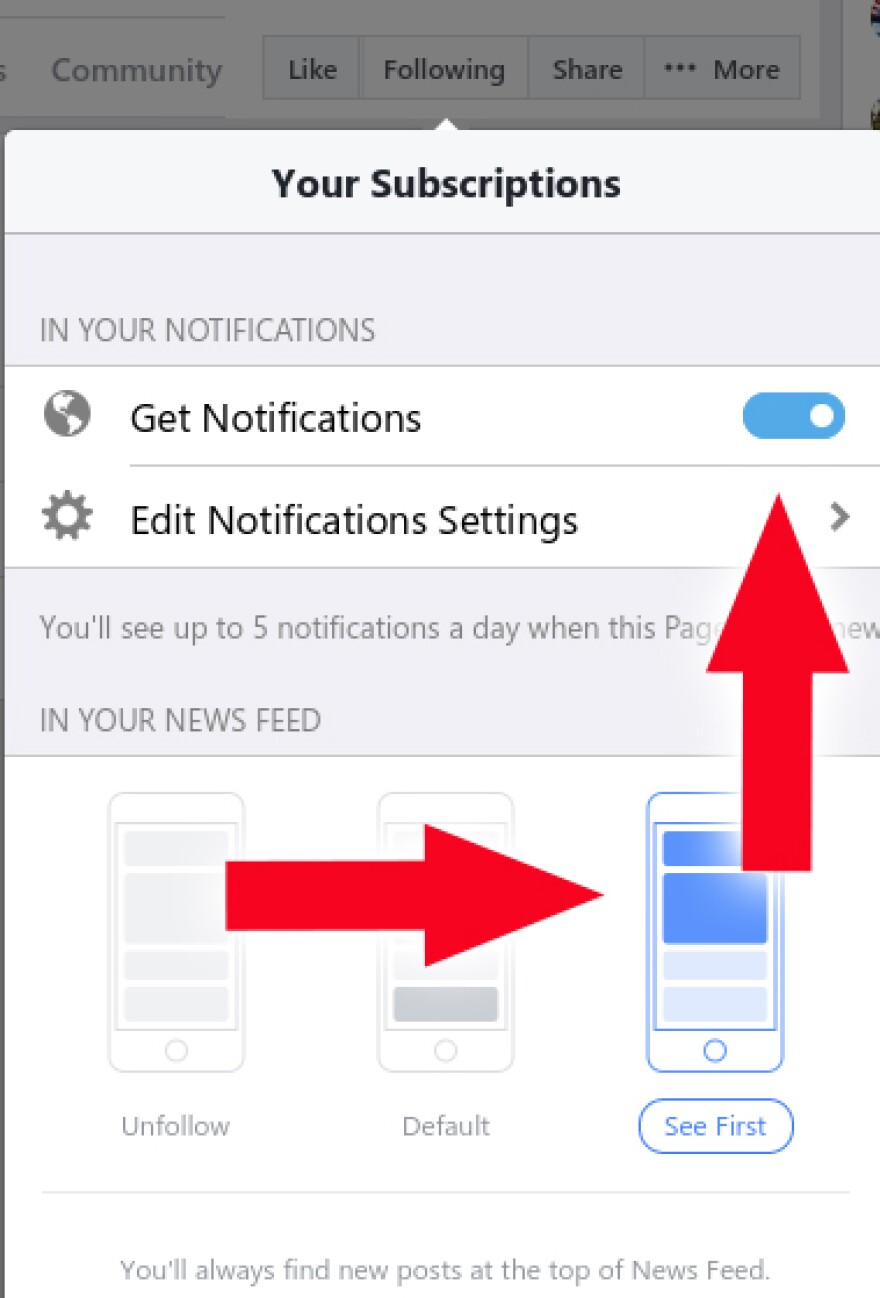
3) A dialog will come up. Make sure "Get Notifications" is set to on.
4) Select the "See First" setting "In Your News Feed."
In addition to WJCT's main Facebook page, these directions will also work with WJCT's First Coast Connect Facebook page and WJCT's Electro Lounge Facebook page.
Editor's Note: Facebook often updates its apps. These instructions are based on Facebook's apps as of 1/26/2018. The instructions may change some depending on the version of the app and the device you're using.
WJCT Digital Content Editor Bill Bortzfield can be reached at bbortzfield@wjct.org, 904-358-6349 or on Twitter at @BortzInJax.





